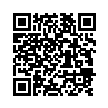FAQs
Here are answers to some frequently asked questions.
1. When I create a desktop shortcut for the AfterSpirit website, a default Windows icon is shown. How can I make the AfterSpirit icon appear correctly?
One of the many bugs found in the Microsoft Windows Vista operating system involves improper display of desktop icons. Although the AfterSpirit icon incorporates 16, 32, and 48 pixel images, Vista fails to properly convert the 48 pixels for Medium and Large desktop icon display modes. Simply choose the Classic icon setting (to view 32 pixel icons), by right-clicking on the desktop, then selecting View, Classic Icons. You may need to reboot the computer afterwards to see the new icons. Additionally, due to system caching, you may need to delete and re-create the shortcut. All other Microsoft Windows operating systems should display the desktop icons properly. Regarding other brands of operating systems, you should not see a default Windows icon for the AfterSpirit shortcut.
2. The AfterSpirit website looks weird, ever since I upgraded my web browser. What happened?
The Microsoft Internet Explorer version 8 web browser has compatibility issues with many websites that were designed for MSIE v7 (and earlier versions). In MSIE v8, simply select Tools, Compatibility View to see things on the website as they were intended.
Please check the website frequently to see any upcoming releases, and be sure to bookmark our homepage too!
Featured Items
Here are a few of our most recent products.